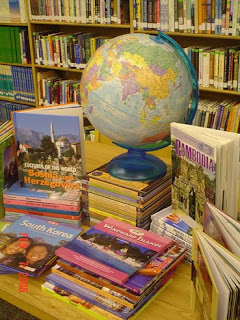image uploaded by Farl
image uploaded by FarlMonday, December 22, 2008
Evaluation
 image uploaded by Farl
image uploaded by FarlAudio Books
 I found out that the web is a great source for audio books. I listened to the Introduction to Netlibrary. Then I went to the Texas State Library NetLibrary site and read a children's book, All About the Saint Bernard. At librivox I chose to browse the Recently Cataloged titles and listened to Short Poetry Collection 073 by Various. It was easy. The book opened right away in Winsows Media Player. I think it would be fun to listen to an audio book with an MP3 player. I will try when I finish CTLS 23 Things and get my MP3 player.
I found out that the web is a great source for audio books. I listened to the Introduction to Netlibrary. Then I went to the Texas State Library NetLibrary site and read a children's book, All About the Saint Bernard. At librivox I chose to browse the Recently Cataloged titles and listened to Short Poetry Collection 073 by Various. It was easy. The book opened right away in Winsows Media Player. I think it would be fun to listen to an audio book with an MP3 player. I will try when I finish CTLS 23 Things and get my MP3 player. Saturday, December 20, 2008
Podcast
 Podcast.com was the easiest to search. I found several interesting podcast there. Podcast Alley lists podcasts by genre, but it requires the download of a Podcast Aggregator. My search on Yahoo Podcasts came up with only music albums when I searched for library or public library. The Educational Podcast Directory had a wide range of educational podcasts. I listened to Miettes Bedtime Story Podcast. I know some libraries are podcasting stories. This might be an easy service for libraries to provide. Part of the time we have a link to Interact on our library web page. Interact is powered by Ingram Library Services and offered free. It gives access to author interviews. image uploaded by theunabonger
Podcast.com was the easiest to search. I found several interesting podcast there. Podcast Alley lists podcasts by genre, but it requires the download of a Podcast Aggregator. My search on Yahoo Podcasts came up with only music albums when I searched for library or public library. The Educational Podcast Directory had a wide range of educational podcasts. I listened to Miettes Bedtime Story Podcast. I know some libraries are podcasting stories. This might be an easy service for libraries to provide. Part of the time we have a link to Interact on our library web page. Interact is powered by Ingram Library Services and offered free. It gives access to author interviews. image uploaded by theunabonger
Thursday, December 18, 2008
Wednesday, December 17, 2008

Tuesday, December 16, 2008
Web 2.0 Awards

image uploaded by Valerie
Google Docs
Zoho Writer
I am creating a new document with Zoho Writer. This program looks much like Microsoft Word, and it seems to have most of the same word processing features. It is a great idea to have documents accessable through the web. It is an easy way to share documents and to collaborate on changes to a document. At work we store our library documents on the library server, so that they can be shared by all our staff members when they are at work. This online program makes sharing documents possible from any place that has web access.
Uploaded by Fenfoto 
I wanted the text to wrap around the picture, but I could not figure out how to make this happen.
Friday, December 12, 2008
CTLS 23 Things Favorites wiki

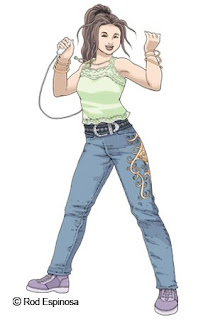 I added a favorite to the Favorite Programs at your Library section of the CTLS 23 Things Favorites wiki. My entry was about our Teen Summer Reading Program.
I added a favorite to the Favorite Programs at your Library section of the CTLS 23 Things Favorites wiki. My entry was about our Teen Summer Reading Program. Wikis

Technology Trends

Thursday, December 11, 2008
Technorati
[blog directory]
Wednesday, December 10, 2008
Tuesday, December 9, 2008
Friday, December 5, 2008
IM Chat
 I tried chat with Mary Jane. It was fun to try this out. It was easy following the conversation. Messages from both people were displayed, and there was a note stating that the other person was typing. I would probably not use it much. I am used to sending email and prefer this format to IM. I thought that the lists of chat accronyms was interesting. I had no idea that there were so many out there.
I tried chat with Mary Jane. It was fun to try this out. It was easy following the conversation. Messages from both people were displayed, and there was a note stating that the other person was typing. I would probably not use it much. I am used to sending email and prefer this format to IM. I thought that the lists of chat accronyms was interesting. I had no idea that there were so many out there.Thursday, December 4, 2008
RSS
Framed Sunset Picture
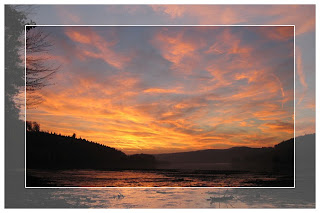
I explored Toys, Games, and Utilities on Big Huge Labs. There are lots of fun and useful things to do on this site. I tried several of the activities and decided use Framer to create a frame for a photo I selected from Flicker Creative Commons.
Originally uploaded by Akari
Monday, December 1, 2008
TPL Technology Trading Card
It was fun creating a trading card with Trading Card Maker. This image is from Microsoft Office Clip Art. I explored Mappr, Flicker Color Picker, and Montager.
I used bighugelabs.com flickr toys.
Tuesday, November 25, 2008
Flickr
Thursday, November 20, 2008
What I learned from Google
7 1/2 Habits